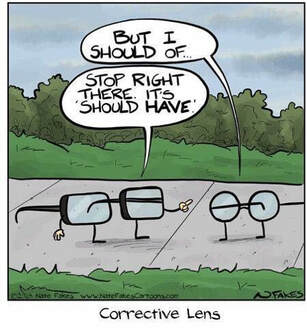IMPORTANT: you must have your summer reading novel finished BEFORE school starts. Your first test grade will be based on it. Find instructions at the bottom of the Langston Student Page, or click this button:
WHERE CAN I FIND...
There are 3 main places to find info for classes at Langston:
BACKPACK (aka Student Portal)
|
TEAMS
*Daily Class Posts
*Assignments *Documents Teams is how teachers digitally communicate with students. Assignments posted daily here. Parents cannot access Teams directly, so your student will need to log in for you. Student log-in info for Teams is written in the front of the agenda. ALSO NOTE: sometimes, students will complete or submit digital assignments through TEAMS. HOWEVER, the "grade" shown in TEAMS is not an accurate reflection of class grades. Use Backpack to see true grades. |
MR. E'S CLASS WEBSITE
|
BUT WAIT! THERE'S MORE (below)